People Also Ask (PAA) blocks appear when you ask a question on Google and offer related information and links to the websites that provide the content.
There are a few different ways these blocks will appear when found on a desktop or mobile device. On desktop results, they can appear centered amidst the traditional organic results:
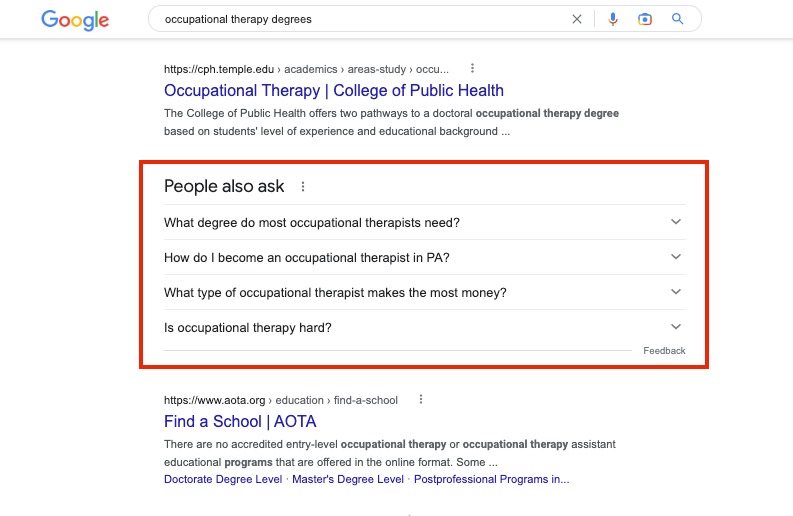
They can also appear on the right side of the screen, with a knowledge panel:
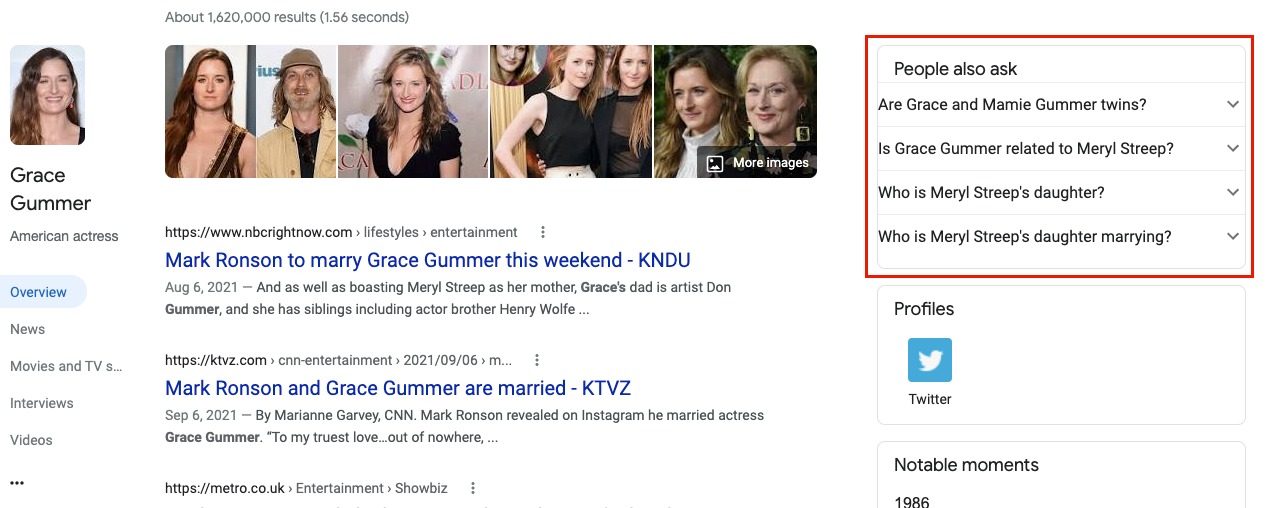
And centered on mobile results:
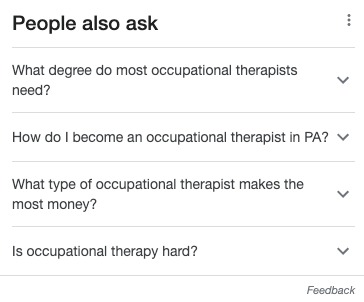
How to Get Your Content in People Also Ask Boxes
On our blog, we have a study all about PAA boxes and how they work. According to that study, the most common types of queries that trigger PAA boxes are those that start with question words, such as “what”, “why”, “when”, “where” and “who.”
You can make your website a hub for answering common questions in short, succinct paragraph form. There is also schema markup for questions and FAQ pages that would help Google quickly understand your question and answer content.
How Semrush Collects Data About People Also Ask SERP Features
- When we scan a keyword’s SERP, we identify whether or not a People Also Ask block is present anywhere on the results page.
- If this block is present on the results page, but the domain you entered doesn’t appear there: its icon will appear gray in the SERP Features column.
- If the queried domain appears in the PAA block: you’ll see a stand-alone blue icon listed in the Positions column. This will allow you to see estimated traffic coming from the PAA. You’ll also see another row in the same table with the URL’s organic ranking and estimated traffic.
To learn more about this SERP feature and others, read our SERP Features Guide.