Indented search results are snippets that show additional pages from the same domain that Google thinks are relevant to the search query.
This feature allows you to have multiple pages from one site displayed in the search results. The additional pages show up under your website’s main search listing for a given query.
Indented search results are convenient for finding related information quickly. Here’s what they look like on desktop results:
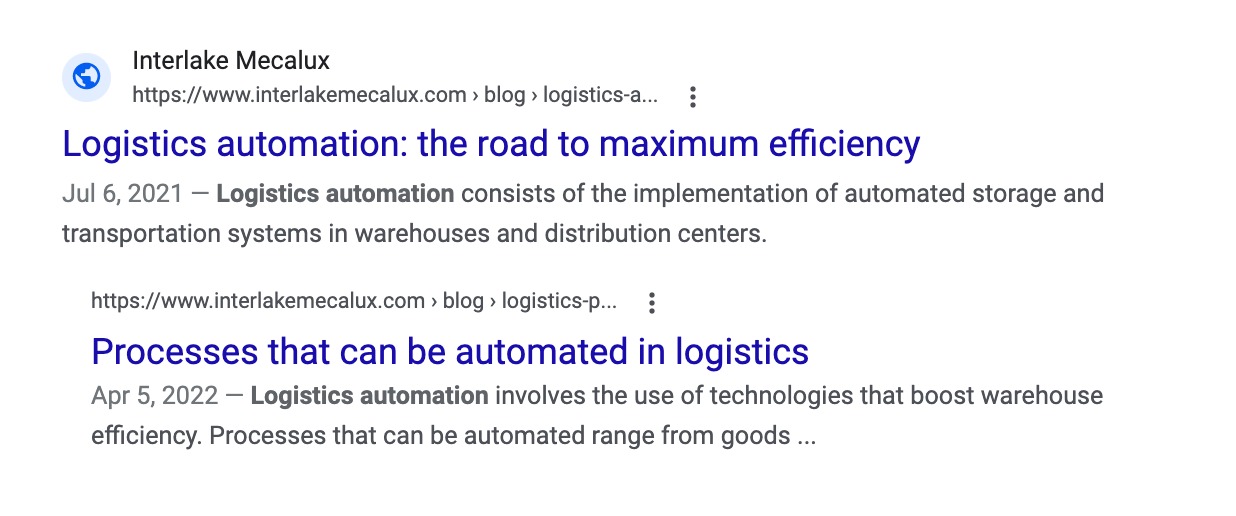
How to Rank for an Indented Feature
The indented results simply bring together pages ranking for the same or similar keywords, therefore there are no particular steps to take to try and rank for this feature.
However, try to rank your content for the first page of Google as the indented results don’t yet appear beyond that.
Here are some pointers to keep in mind:
- Optimize the title tag and meta descriptions for keywords you are trying to rank for.
- Create compelling content on topics similar to the one you are targeting.
- Focus on similar topics targeting different user intent. To do this, answer specific questions related to that intent.
- Ensure related pages are interlinking to and from each other.
How Semrush Collects Data About Indented Features
- When we scan a keyword’s SERP, we identify whether or not indented results are present anywhere on the results page.
- If indented results are present on the results page but the queried domain doesn’t have this feature beside its result, its icon will appear gray in the SF column.
If indented results are present as a part of the queried domain’s organic search result, its icon will appear blue beside the number in the Position column.